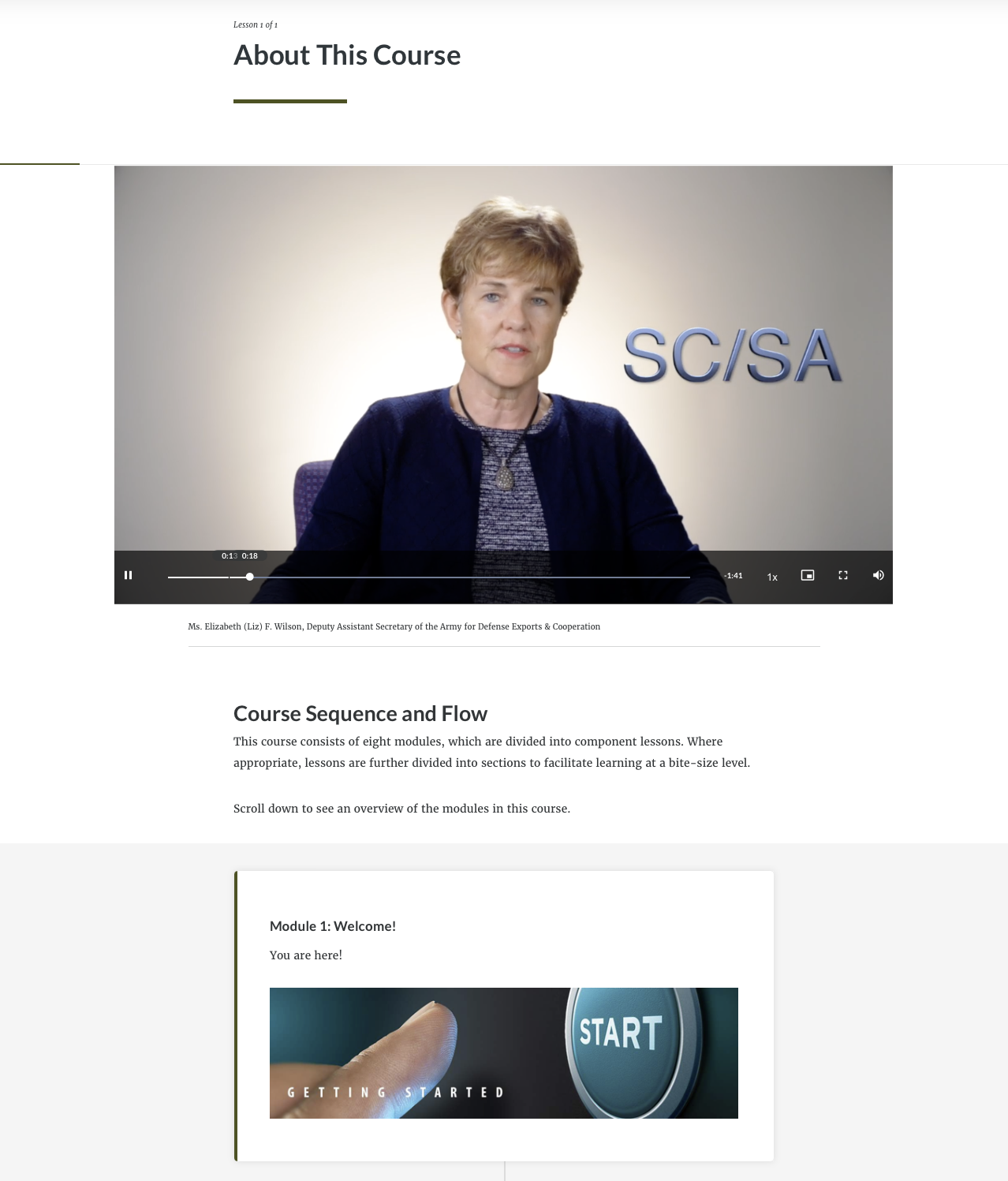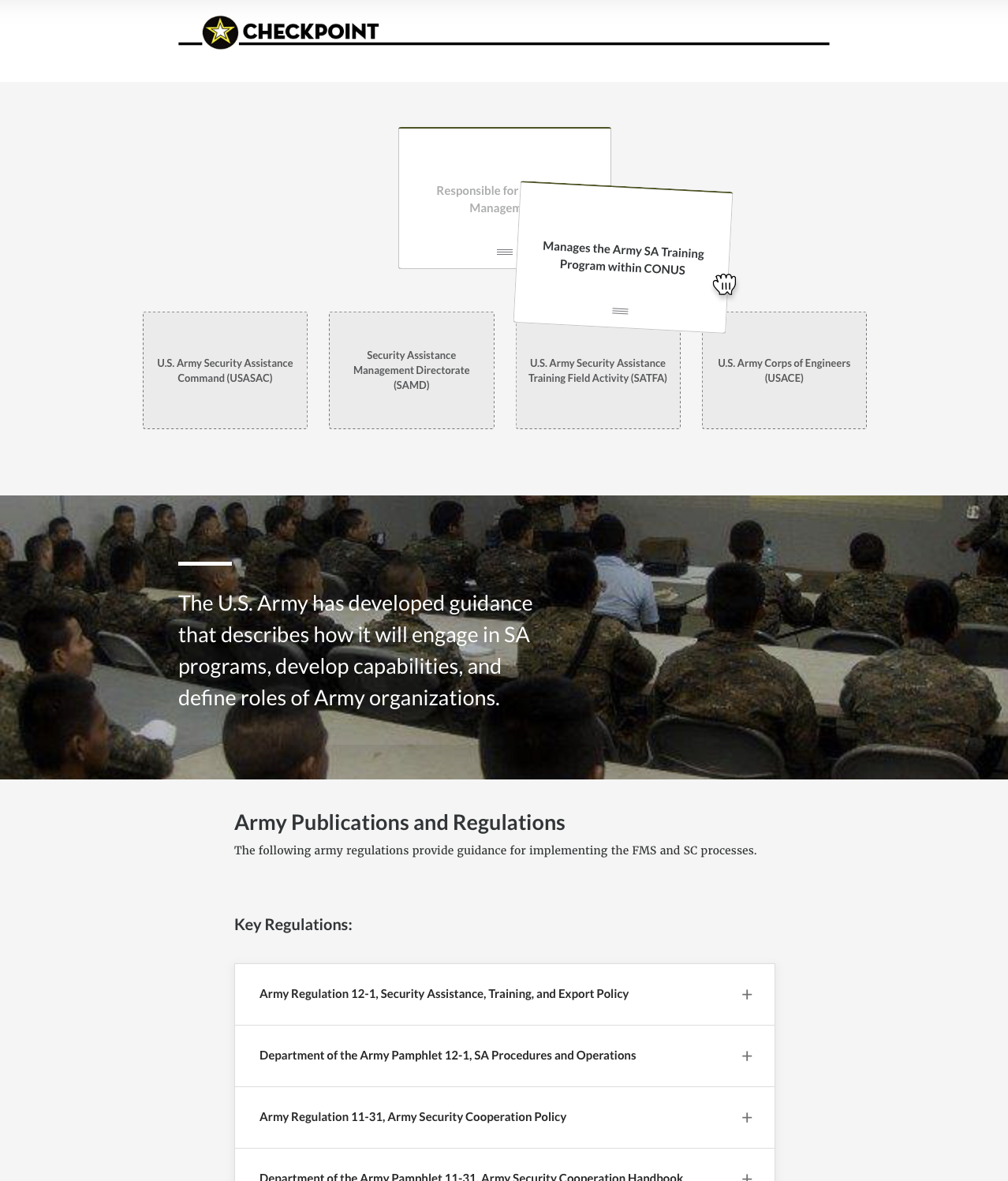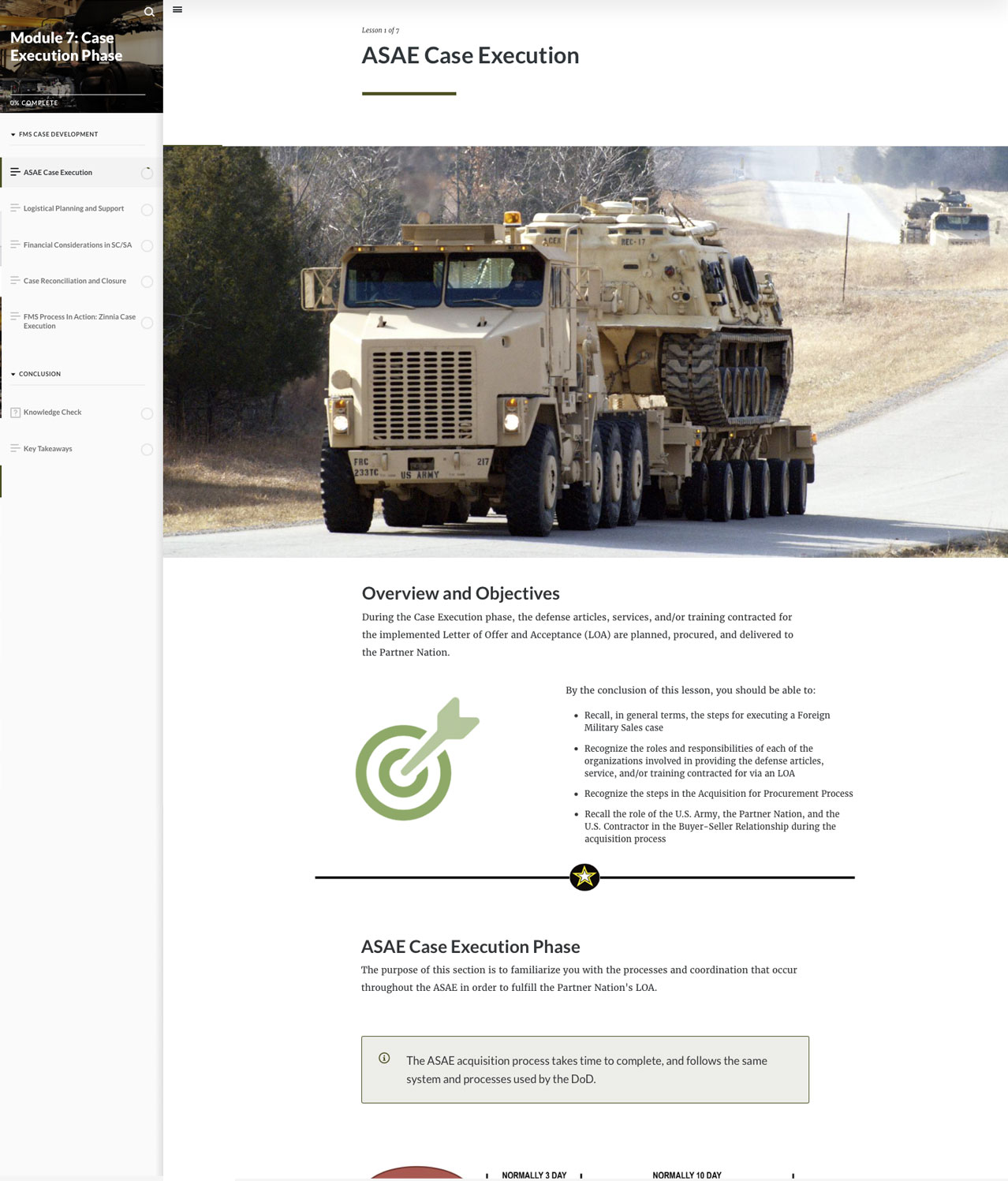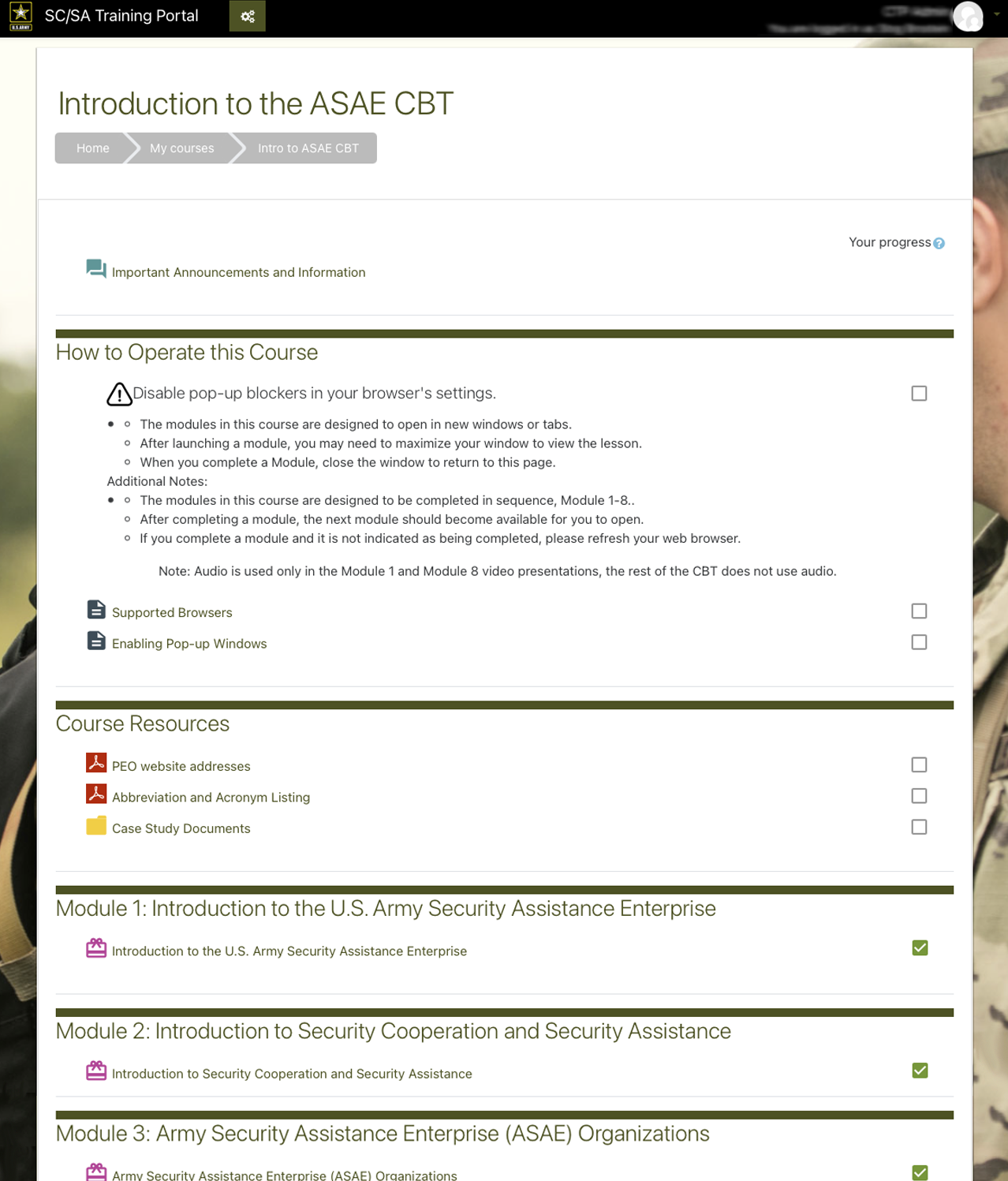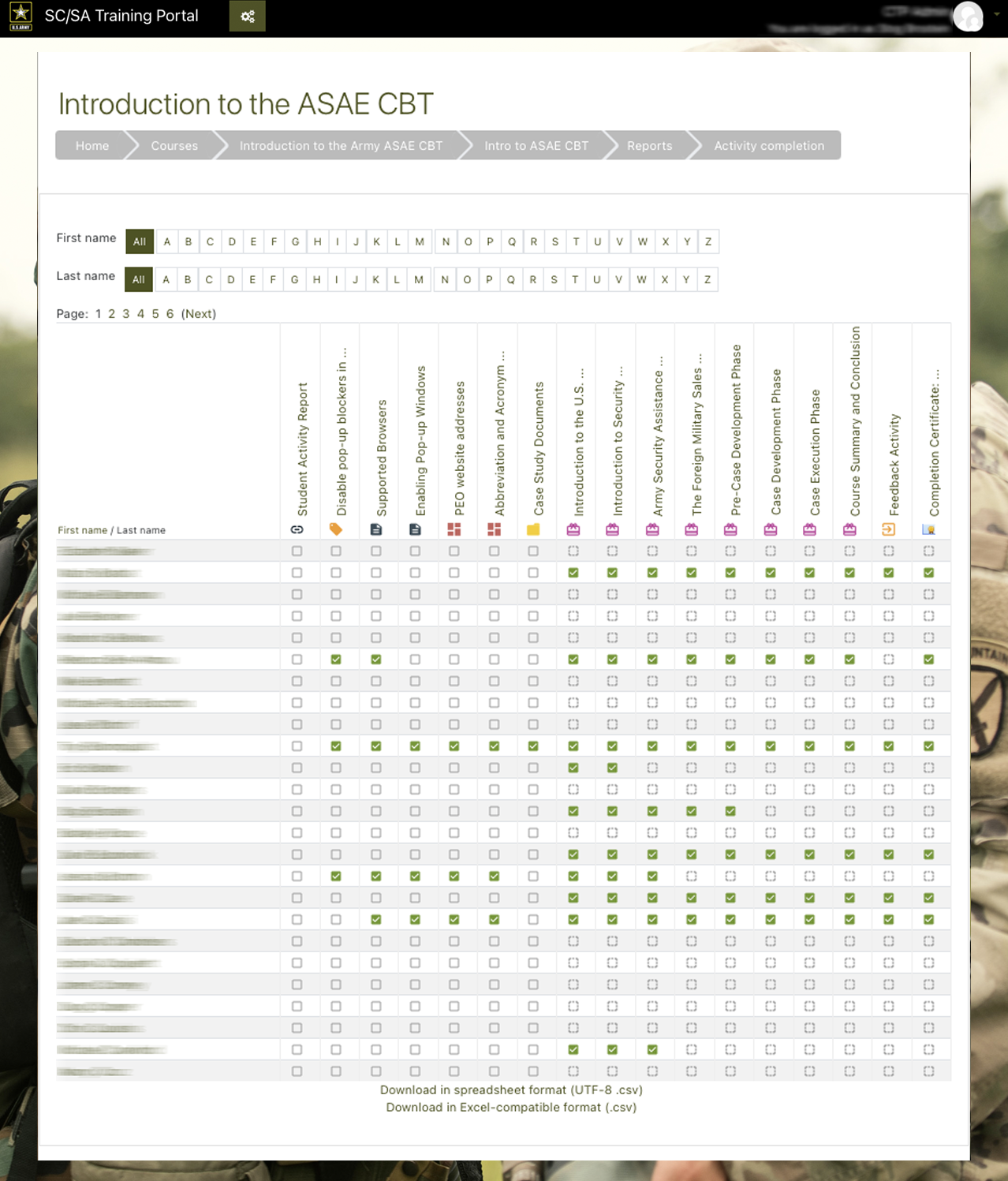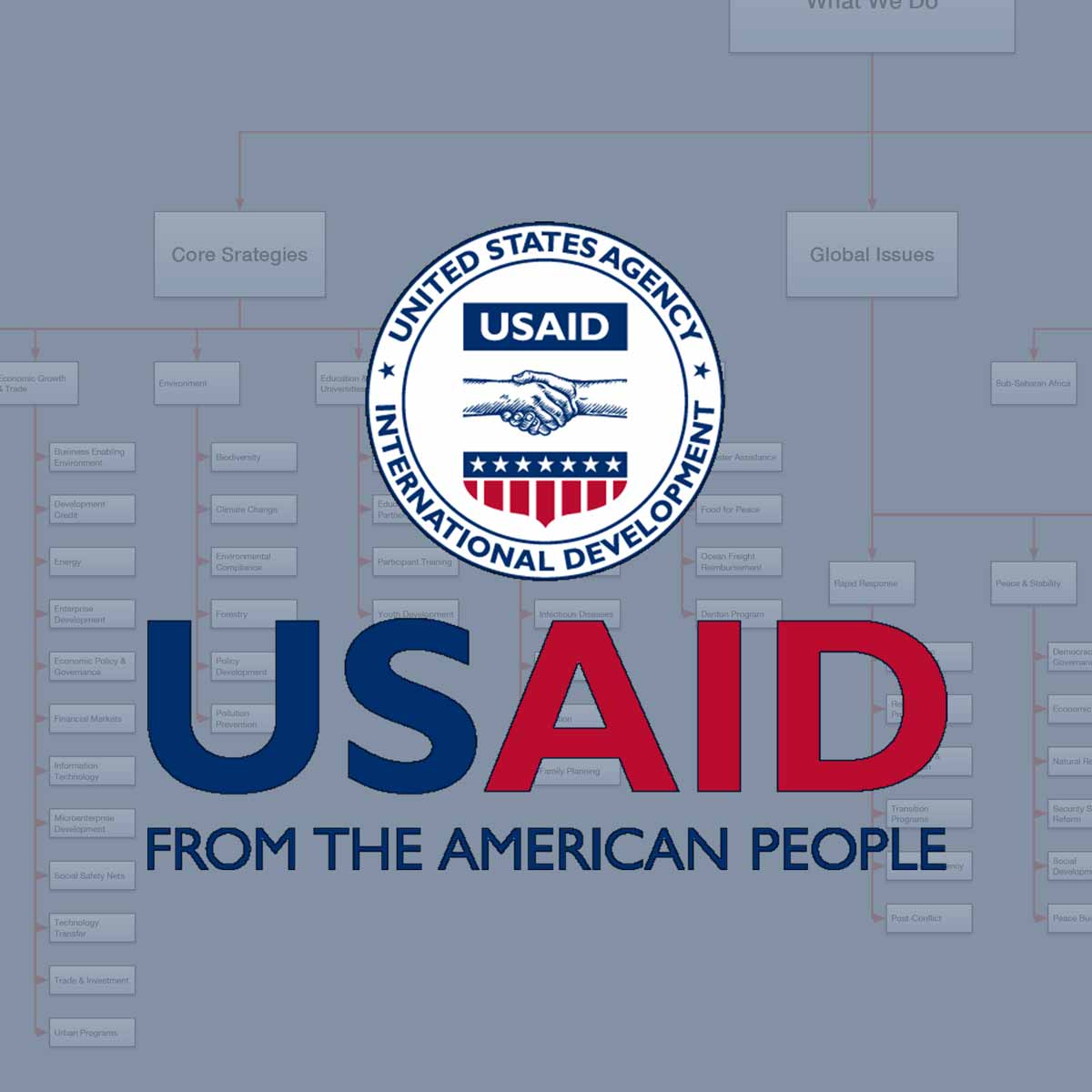Army Enterprise Training
Courseware for the U.S. Army
Project Brief
As Director of Digital Services, I led the effort to develop a self-paced eLearning course that introduced U.S. Army-specific Security Cooperation and Security Assistance (SC/SA) activities. The training needed to effectively explain core concepts, so that students of all experience levels could effectively participate in a subsequent five-day Instructor Led Training (ILT) course. My multidisciplinary team consisted of Instructional Systems Designers (ISDs), a content strategist, eLearning developer, and a project manager with experience relevant to SC/SA. I led all project phases, successfully delivering design, courseware development, Learning Management System (LMS) configuration, and user assessment.
Understanding the Objectives
I collaborated with the lead ISD to construct a primary research study, designed to identify core instructional objectives. Through a series of interviews with key audience members. Analysis of the findings enabled my team and I to define clear learning objectives and create an organizational structure for the course material.
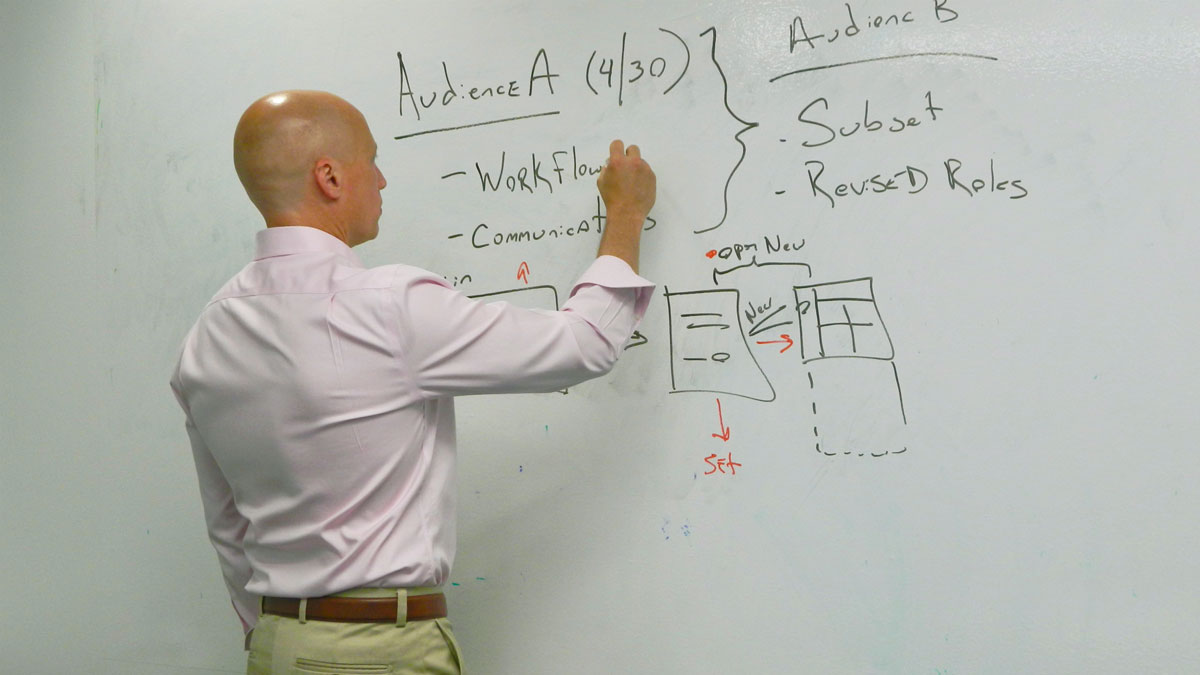
Building the Courseware
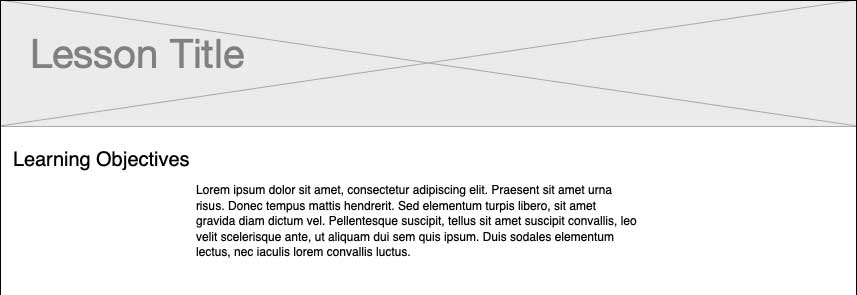
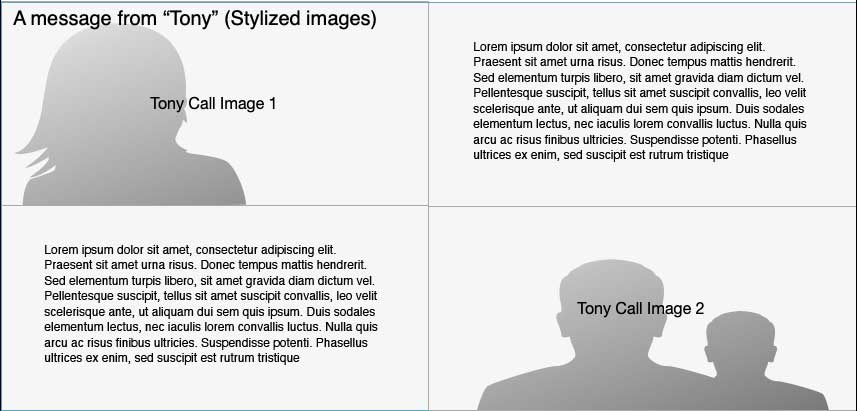
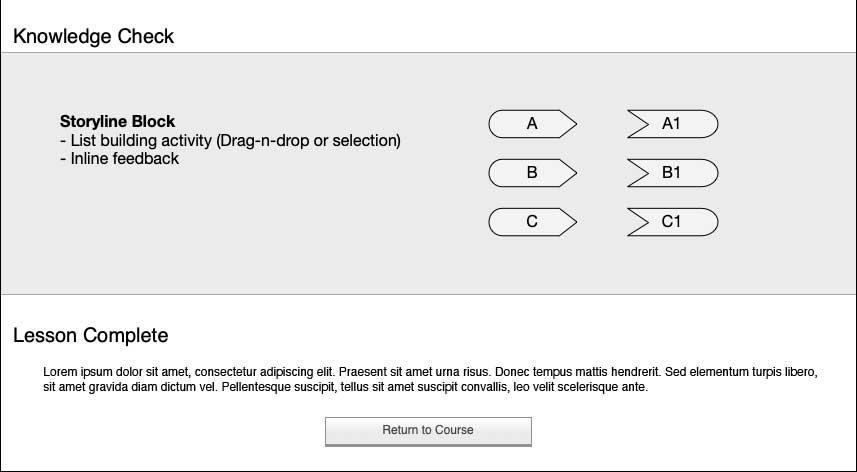
The content in this course was built to make use of the full web browser canvas, by distributing topical areas vertically along the Y-axis of the page. This allowed ISDs to intermix text and interactivity to maximize student engagement in ways that was not possible with traditional slide-based courseware that relied on a linear navigation model.
User testing revealed that students enjoyed the interactivity and ability to scroll the page. Test students revealed that the structural approach positively impacted their initial impressions of the training, using adjectives like fresh, current, and relevant to describe their perceptions of the learning experience.
Interaction Design

The courseware was built in Articulate Rise, with Storyline elements added in to enhance and customize the interactivity. I chose these platforms, because Rise provides a streamlined rapid development environment and Storyline is constructed to be fully customizable. At the outset of the project, I intended to build approximately 80% of the course in Rise with the remaining 20% developed in Storyline.
Custom interactions required a traditional UX detail design approach, because each represented a distinct development effort. To accomplish this, I developed wireframes that articulated the interactions and functionality of each component. Each custom Storyline interactive element was purpose-built to deliver targeted content that could not otherwise be built in the Rise application.
The Completed Courseware
Designing a Training Platform
I led my team in tailoring a Moodle-based LMS to the specific needs of the U.S. Army. This platform provided a secure learning environment for students, while also enabling instructors to monitor student progress and assess results. The LMS was configured to support both online learning and Instructor Led training (ILT).
The ILT-centric portion of the LMS housed training material, resources, and simulations that were used during each day of in-person training. By collocating all training material in a single, cloud-based location, both students and instructors could easily access all required information from any location with an Internet connection.
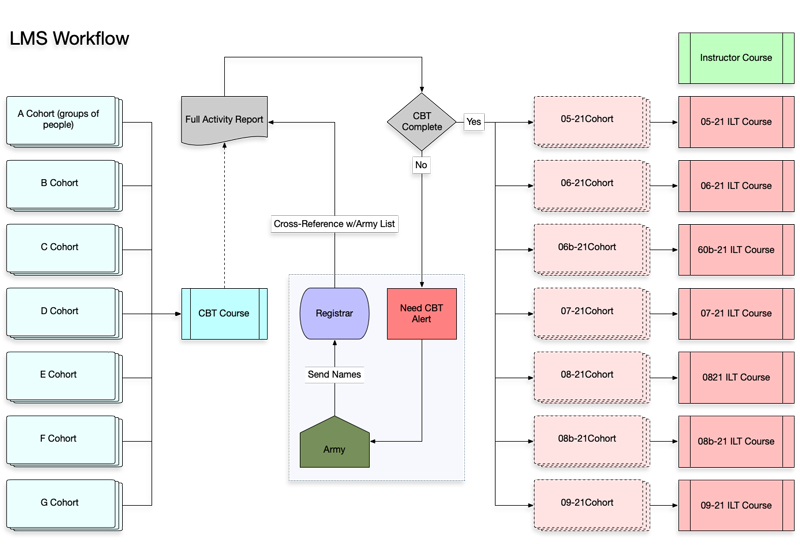
A Connected, High-tech Classroom
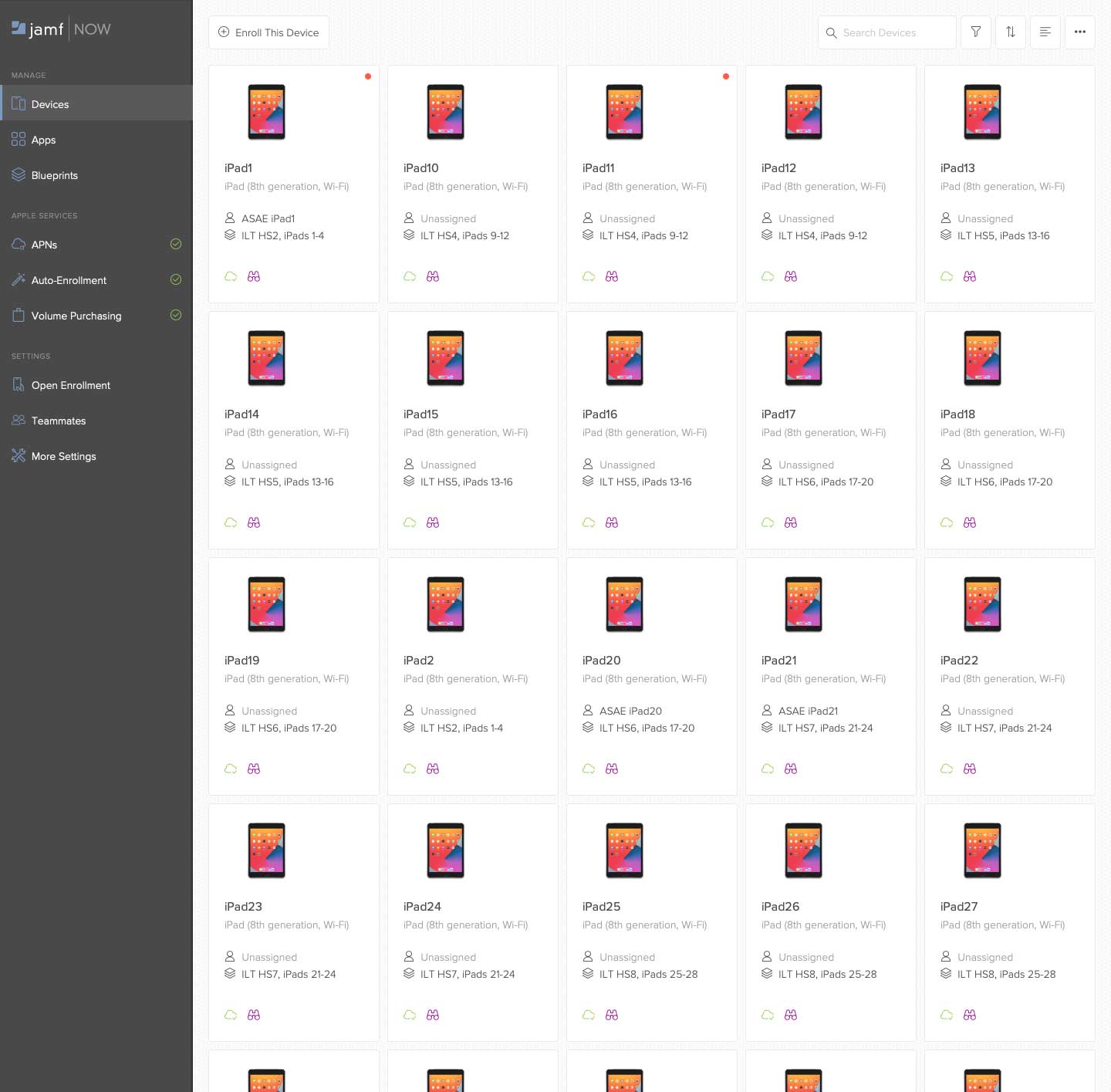
To extended technological reach of the LMS into the classroom, I designed a classroom experience that used 32 Intenet-connected iPads to deliver an interactive learning experience that included media, digital references, and live exams with real-time feedback to students. Students benefited during the training, because each had instantaneous access to thousands of searchable pages of reference material that was critical in understanding the subject matter.
To manage the iPads, I configured and Apple Business Manager account and setup up a Jamf Multi Device Management (MDM) server. This combination saved my team a tremendous amount of time configuring the iPads and applying updates between trying sessions. The MDM server also allowed us to remotely install applications as the in-field instructors determined a need.